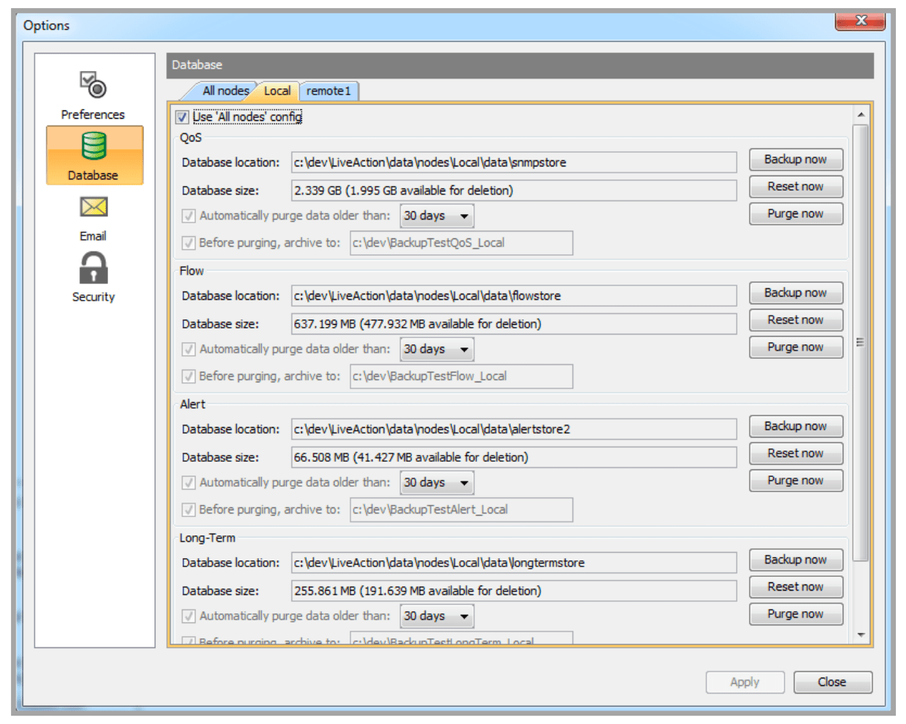Options
The Options dialog allows LiveNX settings and preferences to be managed. The Options dialog can be accessed by selecting Tools > Options.
Preferences
The Preferences section of the Options dialog allows you to use device names instead of hostnames, reset window sizes and warning dialogs. You can also set directory locations for the different files that LiveNX will save.
The device or hostname changes are visible in the System Hierarchy View and the System Topology.